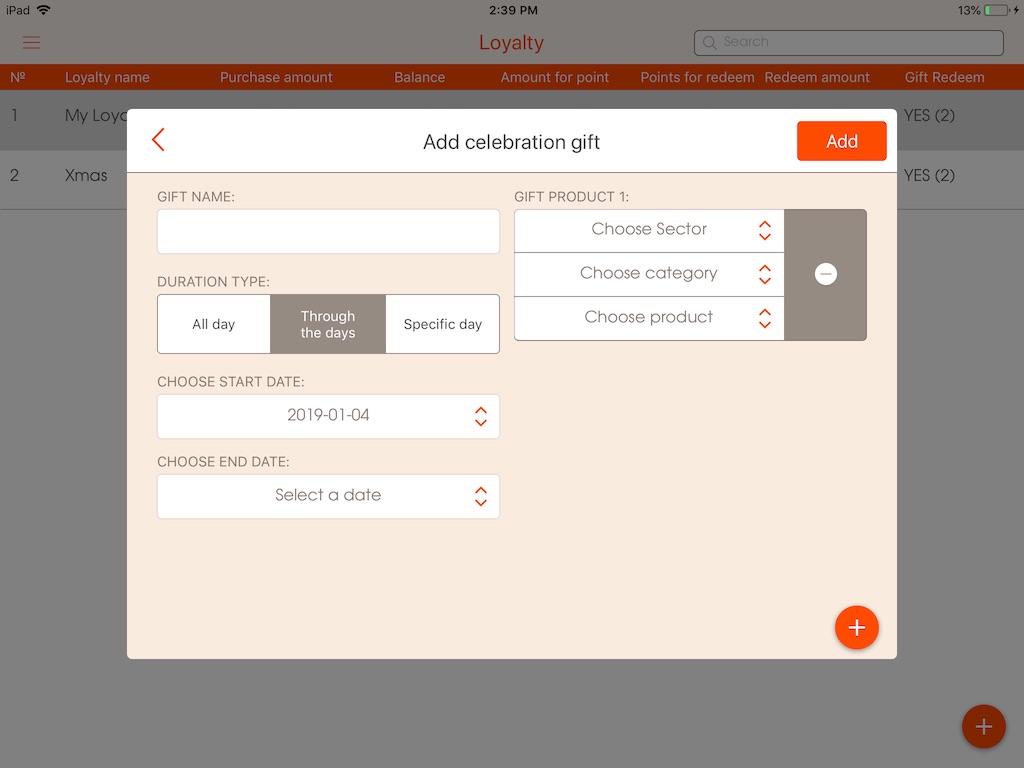Loyalty
Loyalty is a form of a subscription. It is purchased by the customer. (e.g. Loyalty is sold for RM50 and the balance can be RM50 in the loyalty subscription) The amount paid can be transferred to a point system. (e.g. For RM10 paid 1 point to redeem) So then later the customer can use their loyalty points to pay for their bill. Also the loyalty created can have gift redeems. (e.g. to promote your loyalty you can give the new loyalty members gifts)
-
List
The "Loyalty" Picture - (1) list contains the following information:
- Number of the loyalty created
- Loyalty name
- Purchase amount of the loyalty
- Balance in the system
- Amount for point
- Points for redeem
- Redeem amount
- Gift redeem (yes/no)Picture - (1)
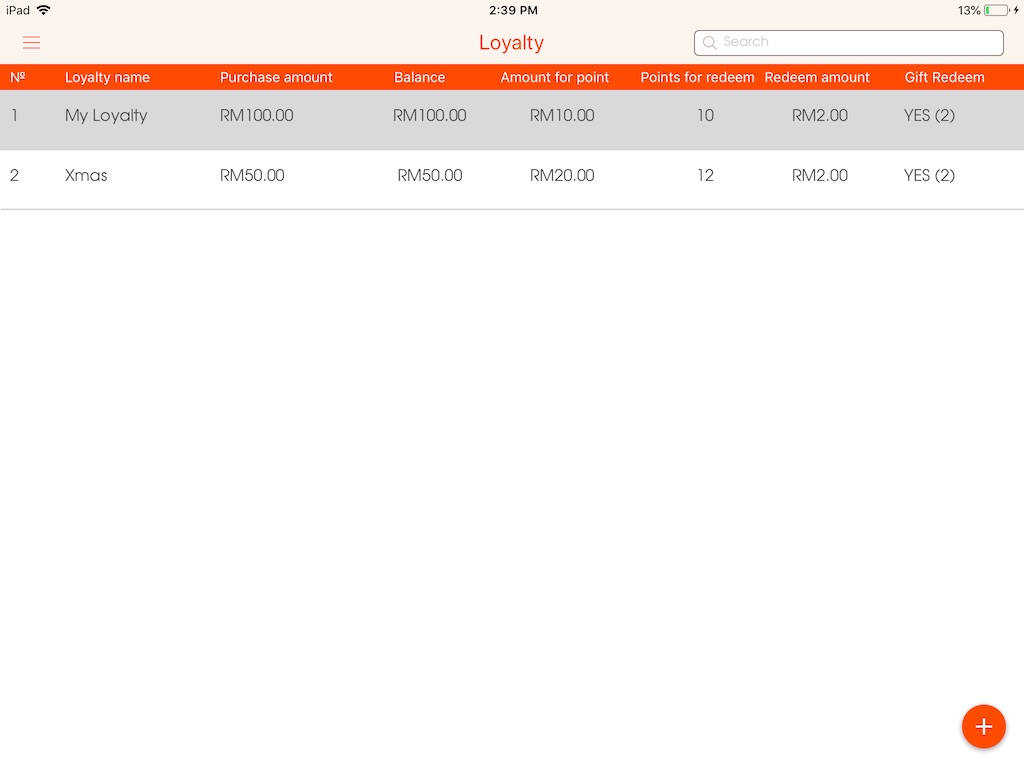
-
Add
To add new loyalty:
- Go to "CRM" under "Main Menu"
- Go to Loyalty" under "CRM"
- Click the + icon on bottom right corner Picture - (1)
- Enter a name/title for the loyalty (e.g. Gold, Premium)
- Insert a purchase amount
- Insert a balance (e.g. purchased with 50$ with balance of 50$)
- Loyalty type - insert an amount to point (e.g. every 10$ paid for the bill can be 1 point) x $ = x Point
- Redeem type - insert point to redeem (e.g. 100 points can be redeemed as 50$) x Point = x $
- Click "Save"Picture - (1)
-
Add (Gift redeem)
Choose gift to redeem (optional) if you want to you can offer gifts to the loyalty members.
To add gift redeem:
- Click on the "+Gift Redeem" Picture - (1)
- Enter celebration name/title
- Choose the duration type:
*All day (Birthdays, anniversaries)
*Through the days (Chinese new year) - choose start & end dates
*Specific day (Christmas) - choose the date
- Click "Add".Picture - (1)