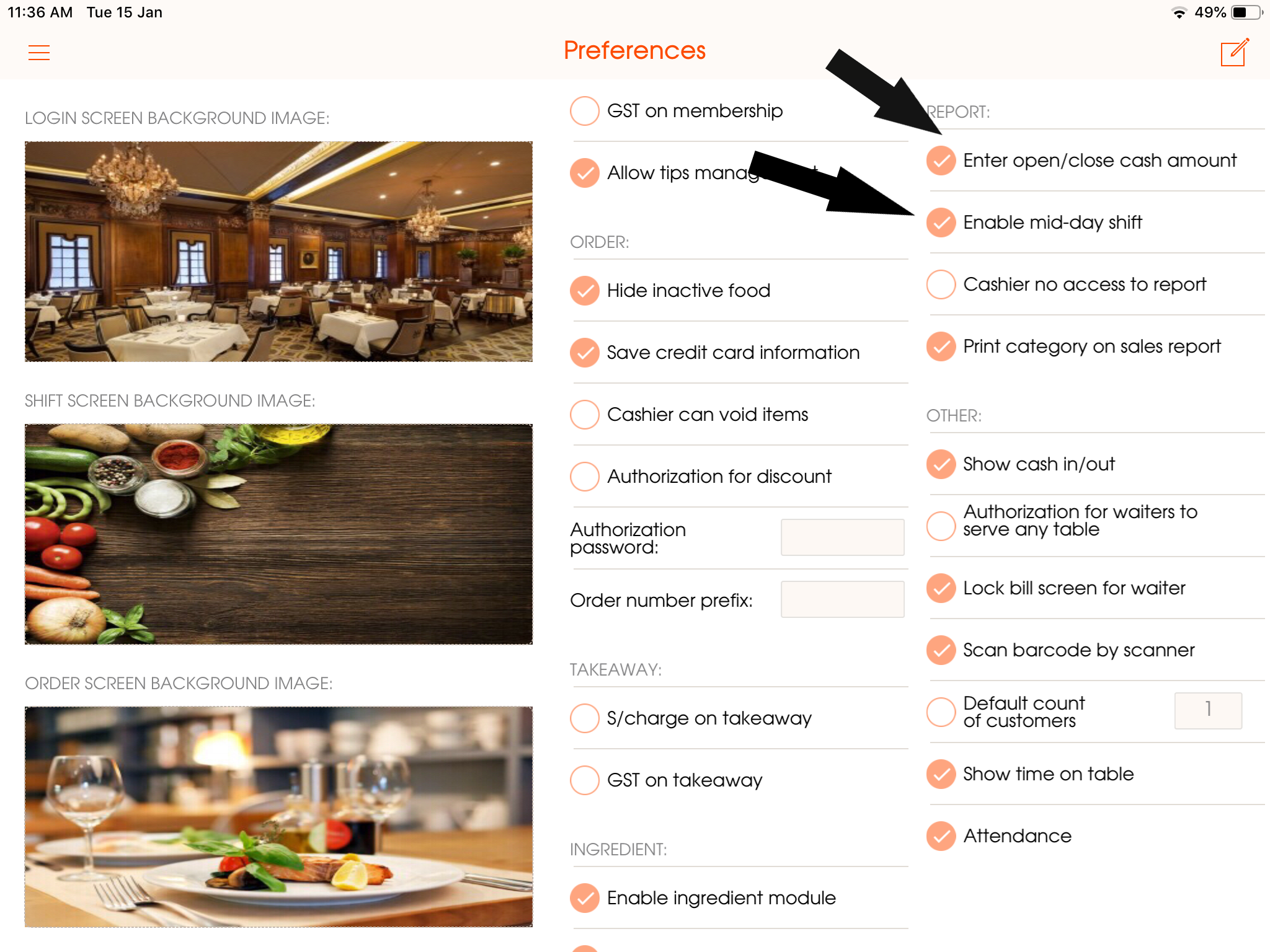Shift
This section is crucial among the employee, at the beginning of the work, upon beginning your operation the employee can start the shift. Through this process this application enables you to manage your completed tasks and progress and shows it on the "Dashboard" with the rest of the employees.
To go to "Shift":
- Go to 'Shift" under "Main Menu" (Picture - 1)
- To start your shift-click the clock icon then click yes (Picture - 2)
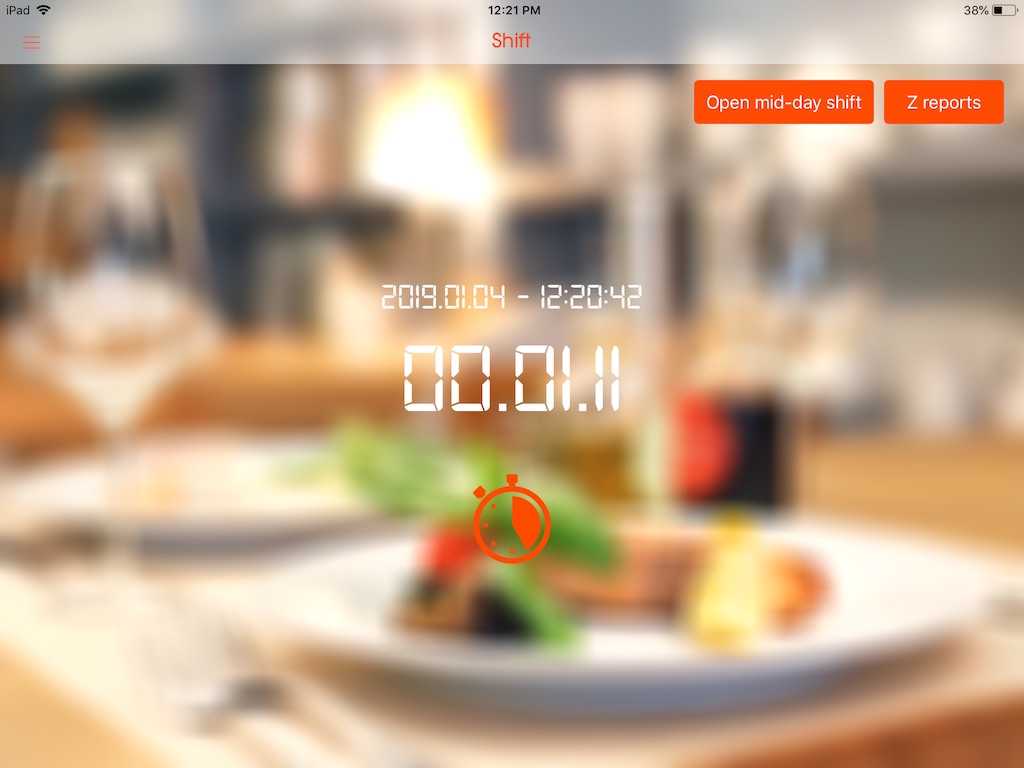
- Enter the amount of cash currently in your cash drawer in the Starting Cash amount field.
When your shift is completed and you are ready to close the POS, open the left navigation menu and select Shift.
-To end your shift-click the clock icon then click yes
-Enter the amount of cash left in your cash drawer in the Closing Cash amount field
To activate Mid-day shift and to Enter the open/close cash amount.
- Go to the Preferences enable the Mid-day shift and Enter open/close cash amount functions.