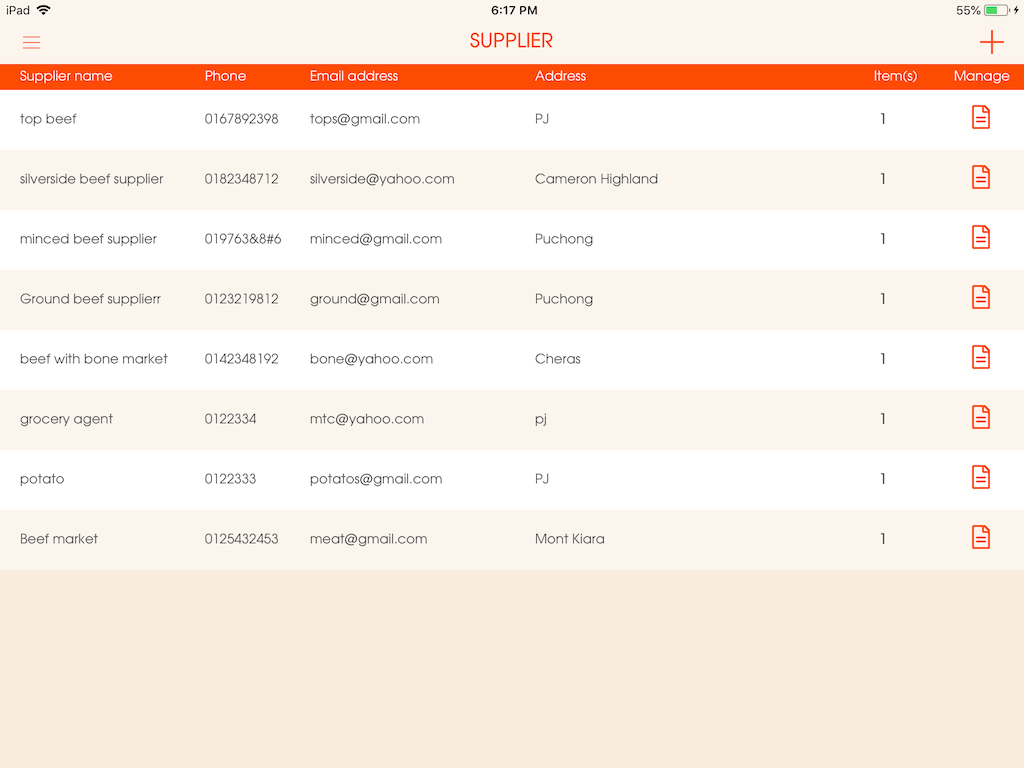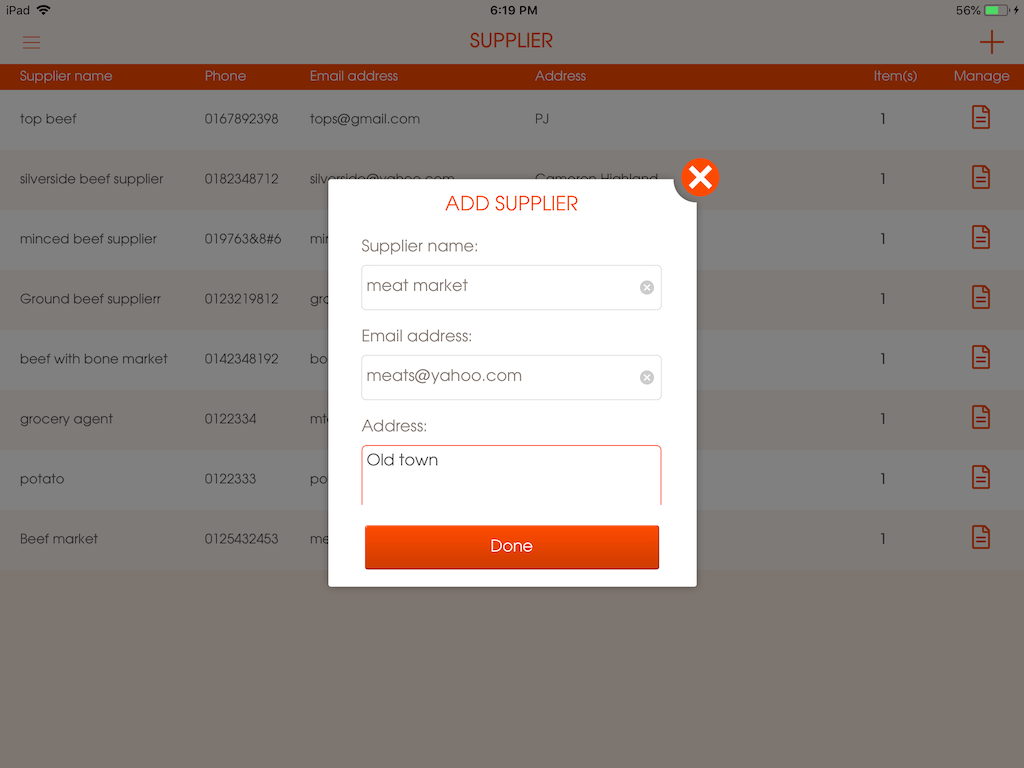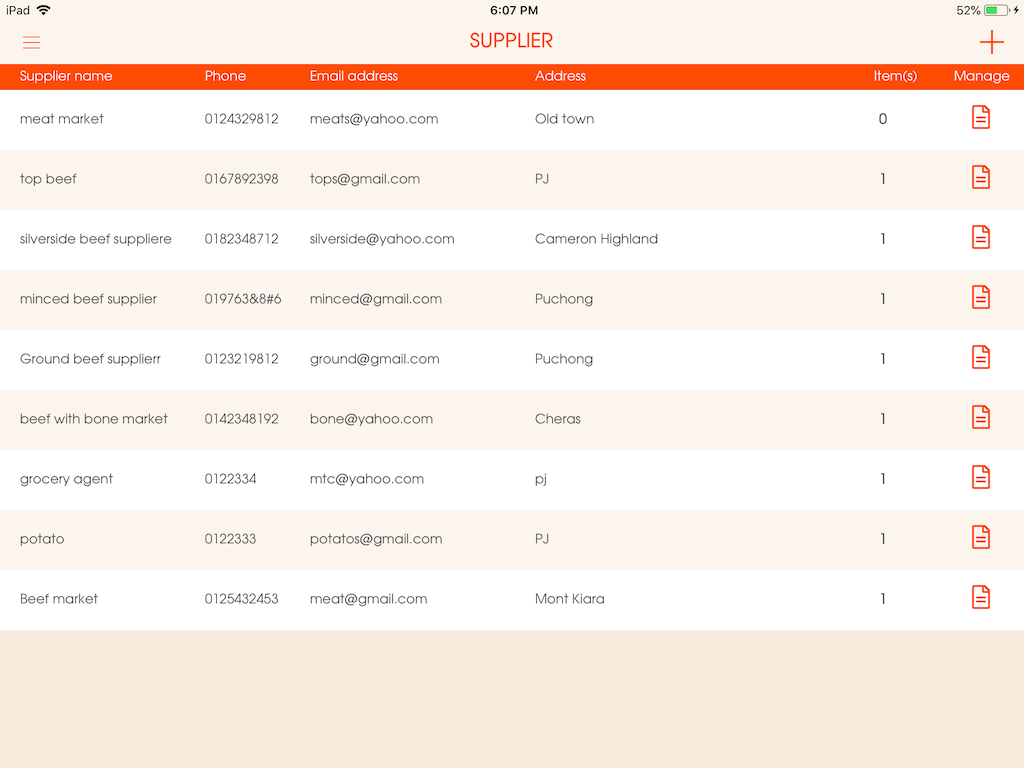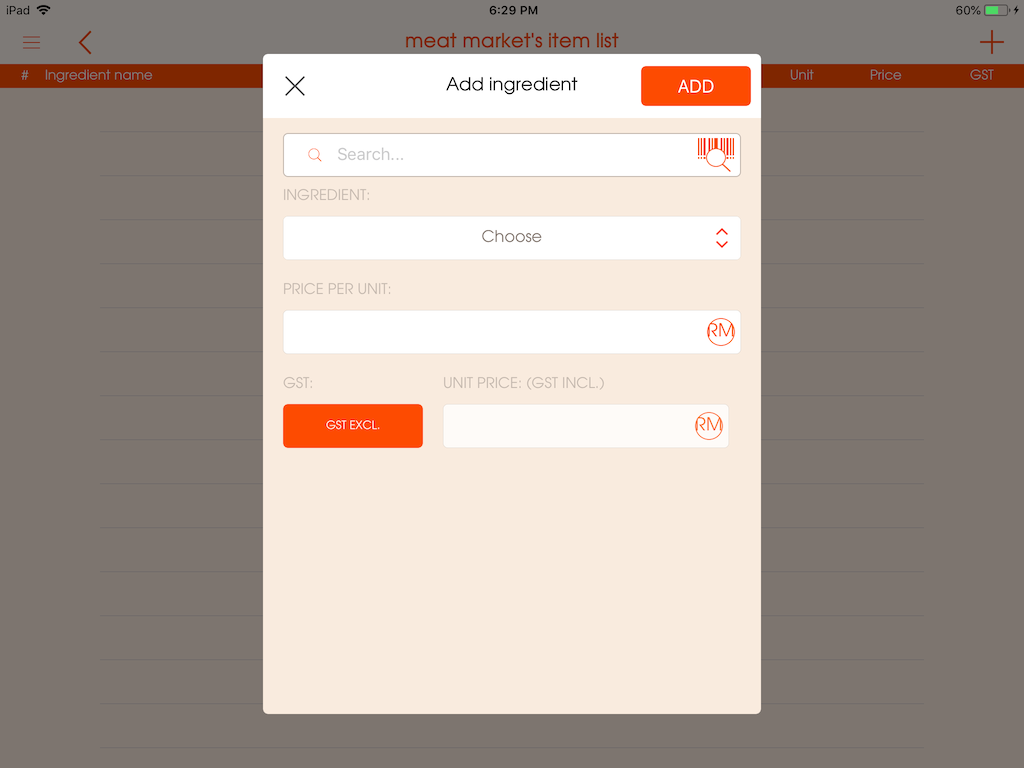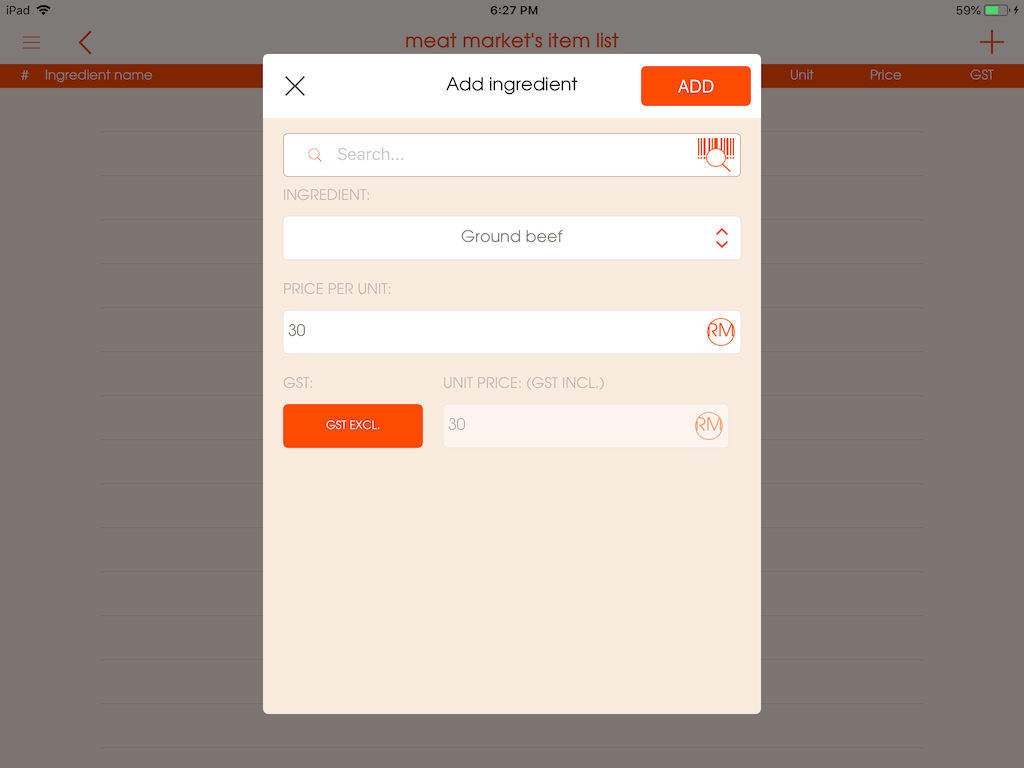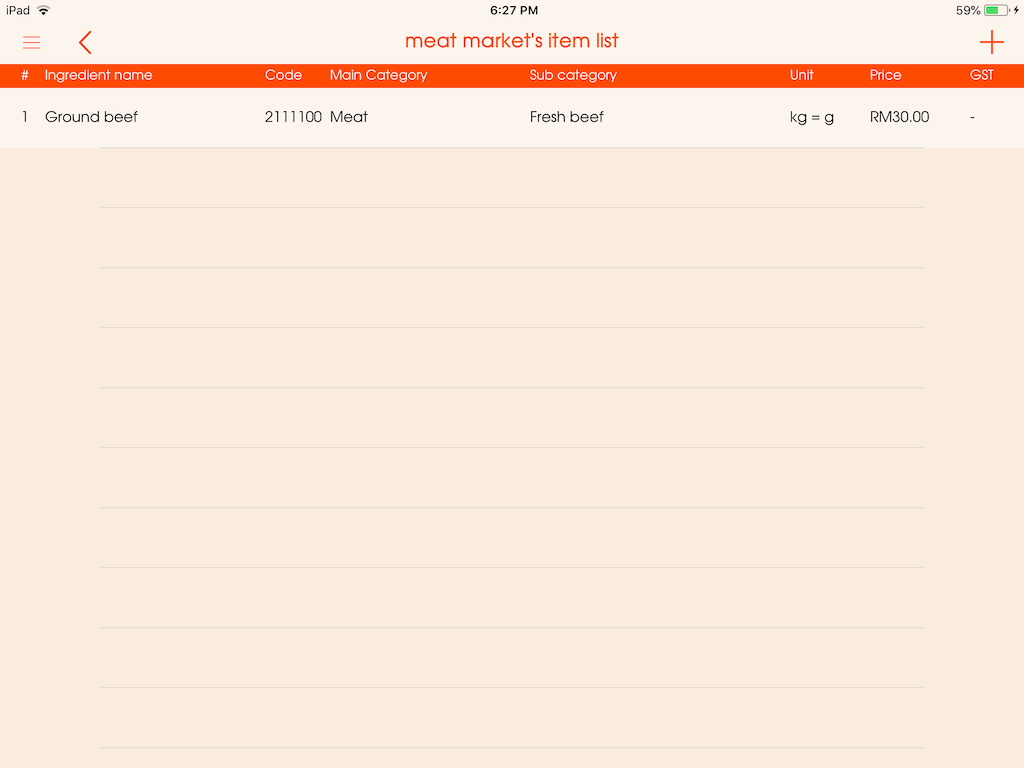Suppliers
In this section you can view the list of contracted suppliers.
-
List
To view the list of the suppliers:
- Go to "Stock Management" under "Main Menu"
- Go to "Suppliers" under "Stock Management" Picture - (1)The list includes the following information:
- Supplier Name
- Phone number of the supplier
- Email address of the supplier
- Address of the supplierPicture - (1)
-
Add supplier
To add a new supplier:
- Go to "Stock Management" under "Main Menu"
- Go to "Suppliers" under "Stock Management"
- Click on the + icon on top right corner of the screen
- Enter the name of the supplier
- Enter an email address of the supplier
- Enter an address of the supplier
- Enter the phone number of the supplier
- Click "Done" to create a new supplierPicture - (2)
To connect a supplier with ingredient:
- Click on the icon which is next to 0 number
(item - 0) shows that supplier has no connection with ingredientPicture - (3)
To add ingredient on supplier's list
- Click on the + icon on top right corner of the screen
- Choose ingredientPicture - (4)
To choose ingredient:
- Choose category
- Choose subcategory
- Choose ingredientPicture - (5)
To connect ingredient to supplier:
- Click on the > icon on top left corner of the screen to go back previous pagePicture - (6)
(item - 1) shows that supplier has connected with ingredient
Picture - (7)